|
September 1
[Tuesday]
Title & Time:
Classroom Technology
Location:
Tschoepe (251)
9:30a.m. - 9:50a.m.
Abstract:
Instructor computer;
VCR; DVD; Projector;
Connecting laptop;
Sound control etc.
Instructor
(s):
Luis
Rivera
/ Rodrick
Shao
Prerequisite:
faculty
Location:
Library lab [Provost
Office]
Title & Time:
Transition Guide to
Microsoft Office
2007
4:00p.m-5:00p.m.
Abstract:
office button; quick
access toolbar; mini
toolbar ribbon;
groups; commands;
galleries; live
preview; document
properties; quick
print; format
painter; language
tools; viewing
options; & key tips.
Instructor
(s):
Luis
Rivera / Rodrick
Shao
Prerequisite:-New to Office 2007 |
|
|
September 2 [Wednesday]
|
Location:
Tschoepe (TH 201)
Title & Time:
Sympodium [SmartBoard]

2:30p.m.
- 3:30p.m
Abstract:
The SMART Podium
(formerly the
Sympodium
interactive pen
display) enables you
to effortlessly
control any
presentation and
bring it to life –
all you have to do
is connect your
interactive pen
display to a
computer and
projector. Write
over slides in
digital ink, save
your notes, access
any website or
multimedia file and
project your work
onto a large screen
to give your
audience a truly
interactive
experience.
Instructor
(s):
Luis
Rivera
Prerequisite:
faculty |
|
|
|
September 3 [Thursday]
Location:
Library lab
Title & Time
PowerPoint 2007
[Introduction] |
9:00A.M. -
9:50A.M.
Abstract:
templates;
master slide; grids; smart art tools;
shadow text; design
themes; background
styles; animations;
slide show tools;
review presentation;
working with images;
& PowerPoint
shortcuts.
Instructor
(s):
Luis Rivera /
Rodrick Shao
Prerequisite:
New to Office 2007
|
|
|
September 8 [Tuesday]
Location:
Library lab
Title & Time:
Clickers
9:00A.M - 9:50A.M.
Abstract:
Student
response technology
is an effective tool
that helps
facilitate
pedagogical best
practices and
enhance student
learning.
- Transform
your classroom
into an
interactive and
engaging
learning
environment.
- Experience
increased
attendance and
participation -
even from those
quiet,
back-of-the-lecture-hall
students.
- Create open
discussions that
are fueled by
students, rather
than forced by
you.
- Gauge
student
understanding
instantly with
visual charts in
real-time.
- Provide
students review
questions that
are reflective
of their
understanding,
not just what
you think they
need work on.
- Check
reading
assignments
instantly with
short quizzes
before class and
grade
assignments
instantly
Instructor
(s):
Luis
Rivera
/ Rodrick
Shao
Prerequisite:
Faculty |
|
September 8 - - Blackboard
Gradebook PSY-131-4 [Part
# 1] |
|
September 9 [Wednesday]
Title & Time:
Classroom Technology Location:
Tschoepe (251)
2:30Pp.m. -
3:30p.m.
Abstract:
Instructor computer;
VCR; DVD; Projector;
Connecting laptop;
Sound control etc.
Instructor
(s):
Luis
Rivera
/ Rodrick
Shao
Prerequisite:
Faculty |
|
September 9 - - Video
Presentation options
MUS-100/223/335 [Part # 1]
 |
|
September 10
[Thursday]
Location:
Library Lab
Title & Time:
Outlook 2007
[Introduction] |
9:00a.m. - 9:50a.m.
| 2:00p.m.- 3:00p.m.
Abstract:
manage your mailbox;
find
its size and trim it
down;
distribution list;
archiving messages;
rules & alert
Instructor
(s):
Luis
Rivera
/ Rodrick
Shao
Prerequisite:
Faculty |
|
September 11 - -SGA Elections |
September 15 - - Software
Application for students
[Part # 2] |
|
September 17
[Thursday]
Location:
Library
Collaboration Lab
(New)
Title & Time:
Collaborative
Computing
1:00-1:30p.m
Abstract:
using a
plotter... a vector
graphics printing
device to print
graphical plots,
that connects to
a computer; color
public printing;
selecting print
options; changing
paper; inserting
paper; use of LCD
screen; connection
of laptops; & use of
Adobe master
collection software.
Instructor
(s):
Luis
Rivera
/ Rodrick
Shao
Prerequisite:
Library faculty &
staff |
Back to
top |
September 17 - - Library
computing collaborating area
[All library faculty and staff] |
September 18 - -Outlook
Calendar training tutorial for
Development department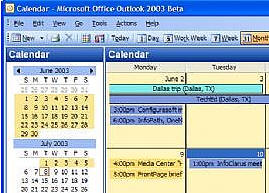 - -iss office
- -iss office |
|
September 24 Thursday:
Location:
Library
Collaboration Lab
(New)
Title & Time:
Blackboard Tools in
place in case of
H1N1 (Swine) Flu
9:00- 9:50a.m.
|
2:00-3:00p.m.
Abstract: How
to Upload a Document
to Blackboard; to
Access and Grade
Submitted
Assignments via
Digital Dropbox; How
to Communicate with
your Students; & How
Students Submit
Assignments via
Digital Dropbox.
Instructor
(s):
Luis
Rivera
/ Rodrick
Shao
Prerequisite:
faculty
5 part. |
Back to
top
|
September 25 Friday
Location:
Library
Collaboration Lab
(New)
Title & Time:
Blackboard Tools in
place in case of
H1N1 (Swine) Flu
11:00a.m. -
12:00p.m.
| 2:00pm. - 3:00p.m.
Abstract:
How to Upload a
Document to
Blackboard; to
Access and Grade
Submitted
Assignments via
Digital Dropbox; How
to Communicate with
your Students; & How
Students Submit
Assignments via
Digital Dropbox.
Instructor
(s):
Luis
Rivera
/ Rodrick
Shao
Prerequisite:
faculty
2 part. |
Back to
top |
September 28 Monday
Location:
Library
Collaboration Lab
(New)
Title & Time:
Blackboard Tools in
place in case of
H1N1 (Swine) Flu
10:30a.m. -
11:00a.m.
| 2:00pm. - 2:30p.m.
Abstract:
How to Upload a
Document to
Blackboard; to
Access and Grade
Submitted
Assignments via
Digital Dropbox; How
to Communicate with
your Students; & How
Students Submit
Assignments via
Digital Dropbox.
Instructor
(s):
Luis
Rivera
/ Rodrick
Shao
Prerequisite:
faculty
3 part. |
Back to
top |
|
|
September 28 - -
Application Software for
students [Part # 2] |
September 29 Tuesday
Location:
Library
Collaboration Lab
(New)
Title & Time:
Blackboard Tools in
place in case of
H1N1 (Swine) Flu
9:00- 9:50a.m.
|
2:00-3:00p.m.
Abstract:
How to Upload a
Document to
Blackboard; to
Access and Grade
Submitted
Assignments via
Digital Dropbox; How
to Communicate with
your Students; & How
Students Submit
Assignments via
Digital Dropbox.
Instructor
(s):
Luis
Rivera
/ Rodrick
Shao
Prerequisite:
faculty |
|