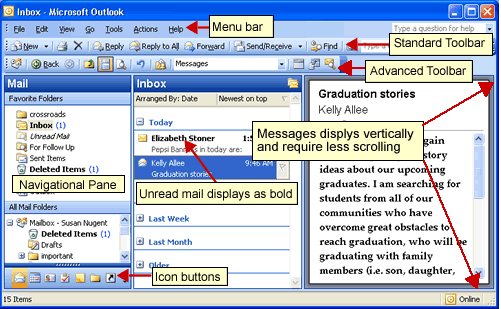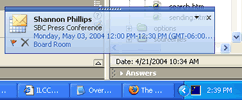The Inbox has under gone several changes from previous
versions of Outlook. The default viewing of messages is
vertically over to the right. If you prefer to view messages
horizontally, go to View > Viewing Pane > Bottom
and messages will display like previous versions of Outlook.
Figure 1
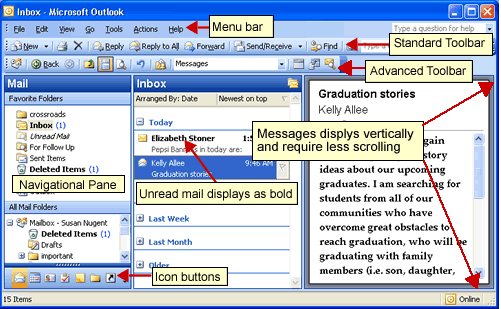
When receiving new mail messages, Outlook will:
- Notify you by playing the default email sound.
- If you have Outlook minimized on the Taskbar, a
small popup window will display at the bottom of the
screen near the notification area of the Taskbar. The
small popup window will display who the message is from,
the subject line, and first few lines of text.
Figure 2
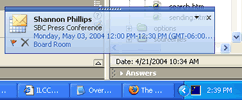
- New unread messages will display in bold in the
Inbox.
- Click once to display the message to the right.
- Double click to open the new message in a new
window.
- Rules can be set to automatically move messages
to folders you designate.
- When finished reading messages you can:
- Delete them by click the
 on the Standard Toolbar OR
on the Standard Toolbar OR
- Move read messages to other folders
- Attachments are saved on the Exchange Server
- They must be downloaded and saved to your
locally computer