E-mail your students using Blackboard
1. Go to your Blackboard course site
2. Select
"Communication" tab
![]()
3. Select"
Send E-mail (link)
![]()
4. Select from the following options:
- Use All Users - to send messages to all students in your class (All users are selected )
- Use Select Users - to send messages to an individual student (Need to select user)
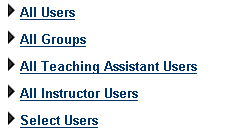
5. Fill out the Subject and Message in appropriate areas Or Add an Attachment
6. Submit
![]()