- Click the To...
(Figure 4)button to access the
Global Contact list or your personal Contacts Folder.
Figure 4
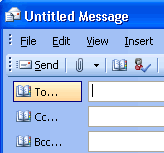
- The Select Names dialog box (Figure 5)
will appear. By default, the Global Address List will
appear. To access your Contacts Folder, click the drop
down menu under Show Names from the:
and choose Contacts.
Figure 5

- Under Type Name or Select from
List:, type the first few letters of the person's
name you wish to send an email. Select the person's name
from the List and click the To ->
button.
- If you wish to send a copy or blind copy to other
people, find their name in the list, select it, and
click Cc -> button for copy or click
Bcc -> button for blind copy.
- Click OK when finished.
- The new message will reappear addressed to the
people added in the To...,
Cc..., and
Bcc... textboxes.
- Click Send when ready.
Back |
Top
| |