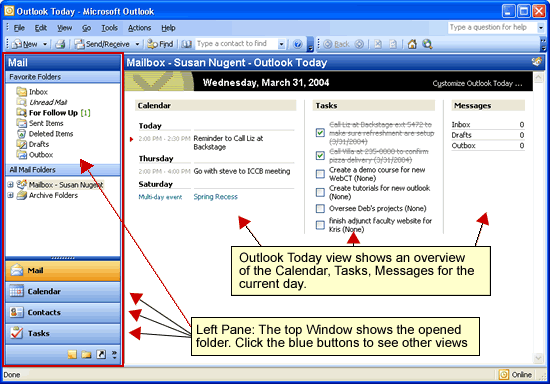Outlook Views
Outlook has five different views in which information can
be viewed. Below are the five views and their function in
Outlook.
- Outlook Today: By default
displays upon startup
- Mailbox: Send and receive
mail
- Contacts: Address book
- Calendar: stores
appointments and can be shared with persons who use
Outlook on a network
- Tasks: stores information
about tasks to be completed with due dates
Outlook Today View
When Outlook first opens, the Outlook Today view appears.
Figure 1
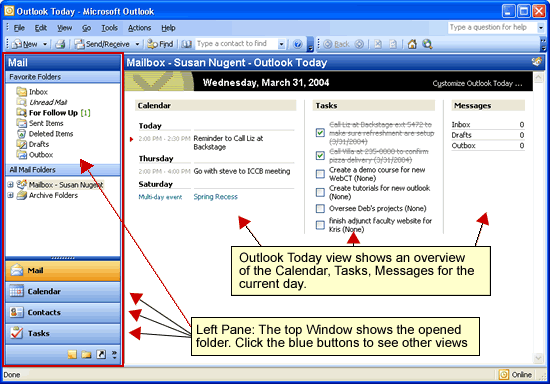
In the main pane an overview of the following sections
will display:
- Calendar: displays any
items you have scheduled in the Calendar for the current
day
- Tasks: displays current
tasks and tasks that have been marked off
- Inbox: displays current
number of unread or unfinished messages in the Inbox,
Drafts, and Outlook box
The left pane will display the current view that is open
and the other views available. The current view's button
will display in yellow, and the other views' buttons will
display in blue. Click the blue buttons to access the other
views.