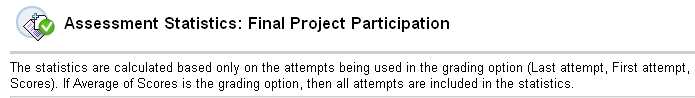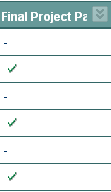
Reviewing Survey Results from Blackboard [Faculty / Instructor]
1) Go to your Blackboard course site: http://blackboard.tlu.edu/
2) Control Panel
3) Grade Center ( in Assessment) group
4) Locate the survey column you intend to review... e.g. "Final project" column
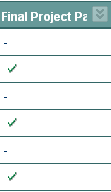
5) Click the Down double arrow to view additional menu:
![]()

6) Click Attempts Statistics:
![]()
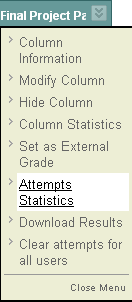
7) You are now ready to review results: