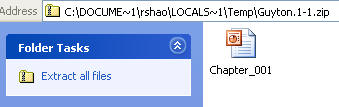How to Open documents in Blackboard
Using Mozilla Firefox Browser [Click
Download here] 
Using Internet Explorer Browser is the same way
1. Click Course Documents' tab
![]()
![]()
2. (a) Right click the document link...Example: GUYTON 1 (b) Click: Open Link in New Window
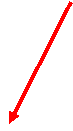
|
Internet Explorer
|
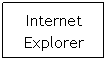
| Mozilla |
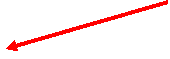
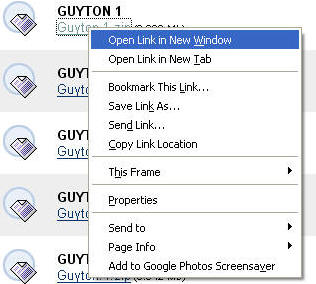

3. Click OK (to open with compressesFolder)
![]()
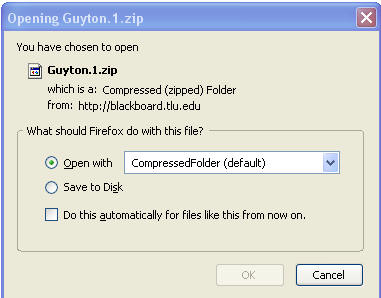
4. Double click the: Chapter_001 PowerPoint to view it