 [top left] to view
message as shown below
[top left] to view
message as shown belowChange Password in IrisLink
In order to change your IrisLink password make sure the following steps are in place:
1. Use Internet Explorer Browser only [e.g. 6.0 or higher]*
2. Go to TLU Intranet site: http://tlu.tlu.edu
3. Select Information for faculty/ staff
4. IrisLink (under Links to Applications)
5. Enter your TLU user name and password
6. Access Id = user name | Access Code = social security number (ss#)
7. Click 'Login' tab
8. Click Access Password Icon
 [top left] to view
message as shown below
[top left] to view
message as shown below
9. 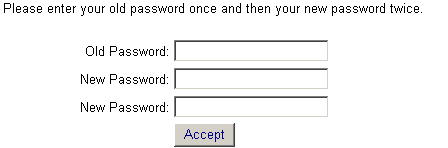
![]()