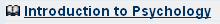
Uploading a document to Blackboard
1) First logon Blackboard with your User ID and Password: http://blackboard.tlu.edu/
2)
Go
to your course site: Example:
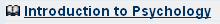
3. Click on the Control Panel
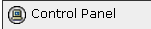
4.Click on Course Documents link in Content Areas:
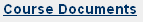
4. Click on Add Item icon: 
5. Type in the document name ..see image shown below:
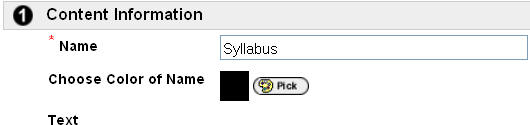
6. Click Browse to locate and select the document...see image below:
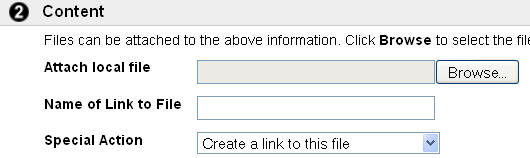
7. Make the content available: Example from Sep. 22, 2009 - Dec.22, 2009
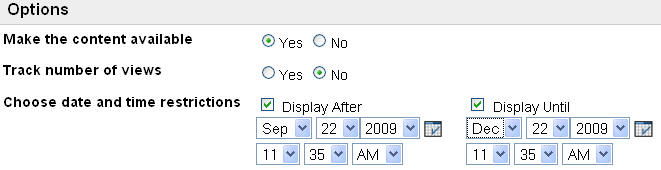
8. Click Submit button: 