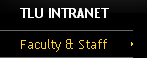 Click Faculty & Staff
Click Faculty & Staff
Locating Three Week Evaluations
1) Go to TLU Intranet site: http://tlu.tlu.edu
![]() 2)
2) 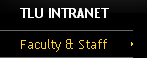 Click Faculty & Staff
Click Faculty & Staff ![]()
3) Enter your TLU User name and Password
4)
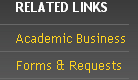 Click Forms & Request
Click Forms & Request
5) Click: Three Week Evaluations (link)
![]()
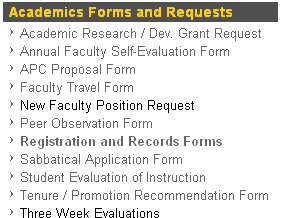
6) You will see a semester name and your user name:
![]()
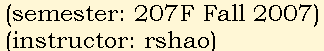 Your user name appears here
Your user name appears here
7) Select a course from a pull down menu
![]()
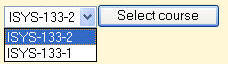
8) Click 'Select course' Tab
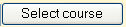
9) The form opens and is pre-filled as sample shown below:

Acronyms: FF = First Time Freshmen | TR = Transfer | PR = Probation
10) Select appropriate checkbox as shown below:
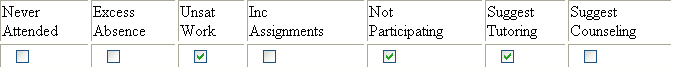
11) Click:
