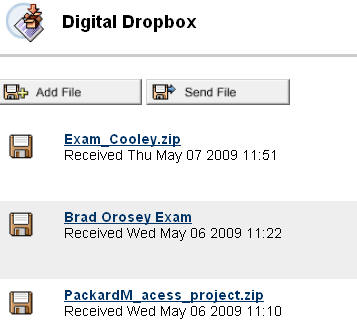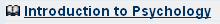
Using Digital Dropbox
For Faculty To Open and Grade Submitted Assignments
1) First logon Blackboard with your User ID and Password: http://blackboard.tlu.edu/
2)
Go
to your course site: Example:
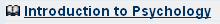
3. Click on the Control Panel 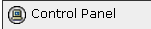
4.Click on Digital Dropbox link: ![]()
4. Click a link to open and grade a submitted file. See sample below: